Two years since the release of Bus Simulator 21, the devs over at Stillalive Studios have returned to the same virtual world to deliver Tram Simulator Urban Transit. A spin-off of sorts from the Bus Simulator series, it not only reuses the same map as the last entry, but not much has changed about the gameplay formula either.
On paper, this may sound like a lazy repackaging, but there’s a bit of depth here. That said, returning fans of the series will absolutely feel a strong sense of déjà vu.
Raising the railroad
Tram Simulator takes place in Angel Shores; a fictional offshoot of southern California. At launch, it’s the only map the sim has to offer, which is a step down from the two maps that Bus Simulator 21 includes.
Nevertheless, the gameplay loop is the same as its predecessor; whether playing in Story, Career or Sandbox mode, your goal is to build a profitable transportation company and keep your passengers well taken care of.
I decided to start my gameplay session with the Story mode which plays out just as it did in Bus Simulator 21. You begin with a single tram and a few grants from wealthy investors, allowing you to gradually expand your network to different districts throughout Angel Shores.
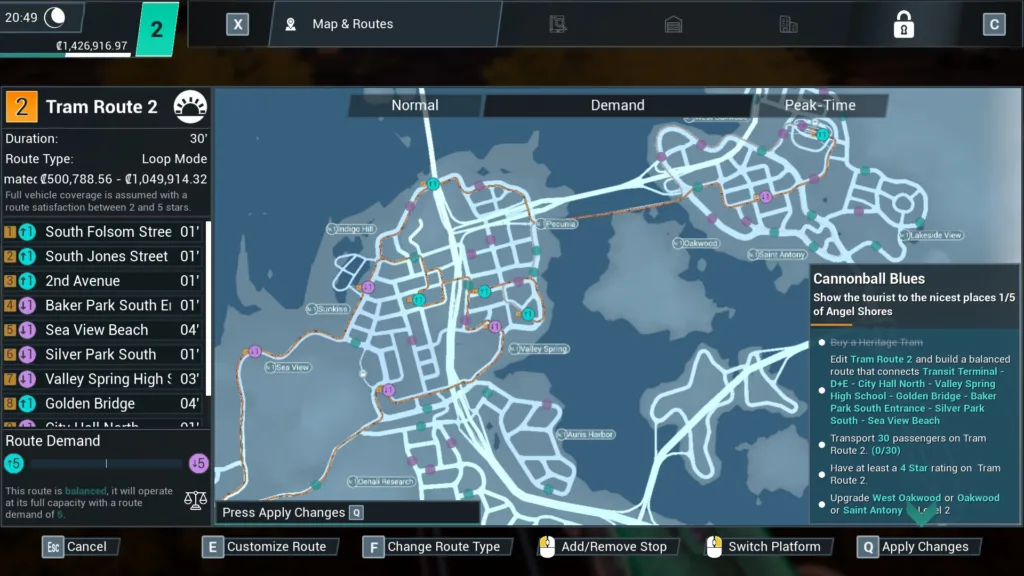
Various aspects of the gameplay are also gradually unlocked in this mode, such as the ability to allow AI workers to run a route while you’re off driving either another route or handling alternative tasks such as building new routes altogether.
Unlike most other transport sims/tycoons, there’s no need to build specific stops along the route network, or even the rails that your trams run on. Instead, the focus here is simply connecting the series of stops together in a way that’s perfectly balanced: ensuring supply matches demand, peak times have available vehicles, and timetables are kept on schedule.
In Story mode, most of the route building is dictated by the specific quests you’re playing through, thus there’s not much room for creativity and experimentation. That said, there are moments where you’re left to find the proper formula for a route on your own, ensuring that it meets all the parameters of the quest.

I was beginning to get into a good flow after a few hours, when all of a sudden just one out of four tasks in a quest refused to register. All it wanted me to do was to keep a 4-star rating for one of my routes; and I did. My passengers were satisfied, I was making very few errors when driving the route myself; yet the task is still considered incomplete as I’m writing this.
The only real conclusion I can come to is that I’ve ran into a bug; and a serious one at that since my progression is being impeded. After repeated failed efforts of trying to rectify it, I decided to swap to trying out both the Career and Sandbox modes instead.
While they’re nearly identical, there is a key difference—the former gives you a limited amount of money, meaning that it’s essential to build out an efficient network to keep profits flowing. With the latter, you’re free to buy as many trams as you want to build out your route network with infinite cash.

Sandbox mode in particular is best suited for experimentation, whereas the Career mode still provides a challenge, though without restrictions being gradually lifted as is the case in the Story mode.
Steel series
As mentioned at the onset of this review, the gameplay loop is a carbon copy of how Bus Simulator 21 functions; so if you have any expertise from that title, you’ll get into the swing of things here in no time.
That said, getting the hang of the way trams control is different than that of buses.
There’s actually an optional Driving School mode that pretends to be a simulator within a simulator, serving as an interactive tutorial for the tram controls.

In short, trams are heavy, and also run on steel wheels; they move differently compared to traditional road vehicles. They take even longer to come to a complete stop than buses do and can’t go backwards. Not to mention that moving left or right is determined by the direction of the track. So, if you take a wrong turn, it requires a bit of navigating to get back facing the correct way (and currently the minimap isn’t fast about rerouting you when this happens.)
Each tram also comes equipped with a sander that allows the wheels to get a better grip, which is particularly useful when accelerating/decelerating on an incline.
Physics do seem to have a small effect on the trams, as it’s easier to pick up speed when going downhill (requiring more attention to the brakes.) Therefore, acceleration is more difficult when going uphill (though very quick on flat terrain).
Still, the simulation doesn’t seem to be as complex as dedicated train simulators like Dovetail’s Train Sim World series.

Getting used to the all the nuance involved in controlling the trams isn’t that hard, but doing so in bustling city streets ups the ante a bit. I’ve accidentally hit a few more innocent road vehicles than I’d like to admit; sometimes it was genuinely my fault, and other times the AI would just randomly stop or get in the way out of nowhere (which is rather similar to real-world drivers!)
Early on in my playthrough, there was one intersection in particular I quickly came to dread that’s located near Arnold Park. Not only is there a traffic light at the bottom of a steep hill, but in one instance, for reasons I still don’t know, there was a massive pileup of vehicles. All four directions came to a stand still and there was nothing I could do seeing as the tram is tethered to its rails.
The only solution was for me to jump out to the Main Menu and head back into my save game so the world environment could reset.

Nothing like this has happened since, but it was yet another odd bug I encountered in a relatively short space of time. That said, there hasn’t been too many abnormalities thus far, so I’ll leave this one up to being a rarity. At least it wasn’t as severe as that quest bug mentioned earlier.
Calling all engines
At launch, Tram Simulator has six different models to acquire and control. Well, in actuality, that number is closer to three. There are three real-world manufacturers and each have a single model with two variants (a small and large configuration.)
In the Story mode, you’ll start off with the Adok’s 2 Cities; a standard modern city tram. A few missions in and then you’ll acquire the STG S4D2—a vintage-inspired tram with a retro interior and analog-style cockpit. Finally, there’s the very futuristic-looking Alpha from SAS Vehicles; it reminds me a lot of the EDV from Rivian.

This is by far my favourite tram, with its tall, almost floor-to-ceiling windows wrapped around the body and large glass panels on the roof which act as beautiful skylights. The interior design is very high-tech, featuring a sleek, minimalist aesthetic. Along the front and rear exterior is a ring of LEDs that follow along the edge of the tram’s body, acting as the headlight, taillight and indicator array.
I only got to experience this thanks to dabbling in the Career and Sandbox modes, so I’m not entirely sure at which point in the Story it’s unlocked.
Regardless, just like the buses, each tram can be customised with custom colour schemes and there’s also a decent selection of premade artistic wraps can be applied. Ads for in-game locales can also be placed on the tram to earn further profit when playing.
Perhaps it’s a good thing that there’s not that many tram options to choose from as each unit comes at a hefty price tag; far more than the bus selection in Bus Simulator 21. That said, at least when playing with the difficulty set to ‘Easy,’ as long as your routes are profitable, generating money doesn’t take incredibly long.
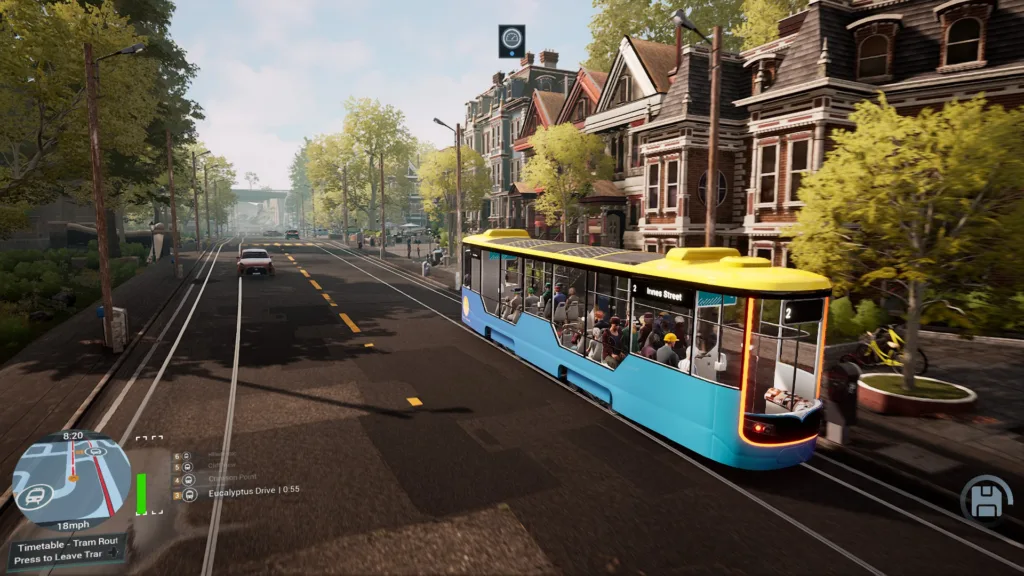
Now’s a good time to mention the elephant in the room: if you’ve played Bus Simulator 21, then you may very well have experienced all of this before.
Rewriting history
Just a few weeks ago, Stillalive released the Tram Extension DLC for Bus Simulator 21, integrating trams into the gameplay formula. This DLC allows users to operate a fleet of both buses and trams at the same time, even sharing stops along the routes.
In Tram Simulator, buses aren’t a thing at all. This is even touched on right from the start in the Story Mode, as your endgame is to feature trams as the only form of public transportation in Angel Shores. Considering the map has been reused in its entirety, the bus depots from Bus Simulator 21 are curiously even still present, though entirely inaccessible.
Moving back to that game, then, I took a look at the tram DLC prior to release. Unlike here in the full Tram Simulator experience, acquiring a tram in the Bus Simulator Story mode first requires building a lot of capital; trams are indeed expensive in both titles.
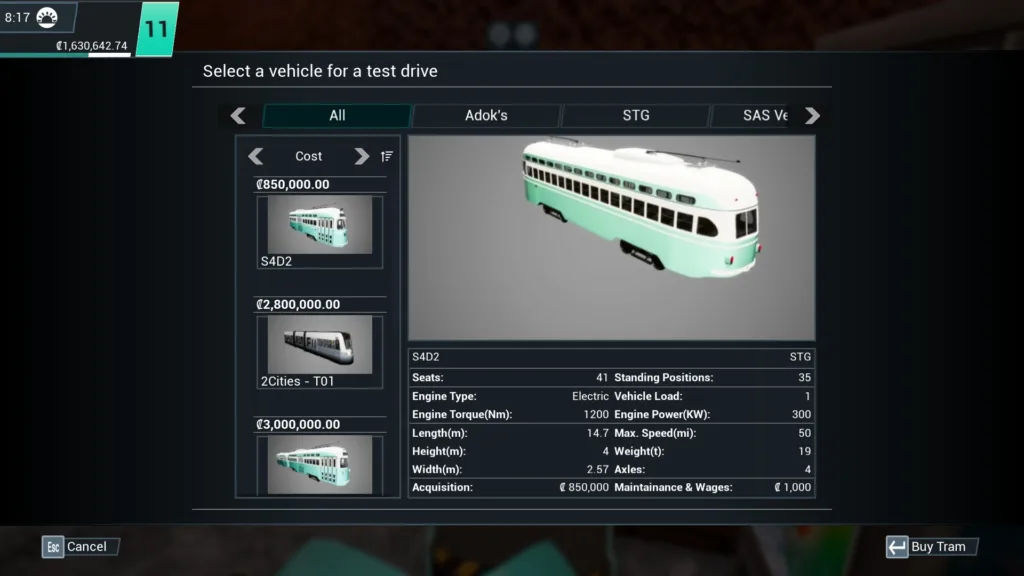
The thing is, it took me several hours of gameplay before I could afford my first tram and I didn’t even get to experience it properly due to my save game being corrupted as soon as I bought it. This bug was fixed in a recent patch (several weeks after the fact, mind you,) but at the time, my only other option was to play in the Career and Sandbox modes (sound familiar?)
The Tram Extension DLC for Bus Simulator 21 serves as both an expansion for the base game and also as a preview of sorts for Tram Simulator. Owners of the DLC even have free access to this new standalone sim here.
All of this overlap is rather unique, and perhaps even a bit odd, yet still appreciated. However, I actually find the experience in the expansion to be somewhat better than this standalone release.
Transport tales
The limited selection of trams in the Tram Extension DLC for Bus Simulator 21 was understandable given that it’s just a piece of DLC. But, the same being true here in the standalone sim makes the experience feel light. Not to mention that being able to simultaneously build out a fleet of both buses and trams in one game offers a much more varied gameplay formula than just focusing on one or the other.
This isn’t the first time an expansion for one game has been reworked into a larger, standalone experience, but here it somehow ends up delivering a less of an impact.

While this doesn’t make Tram Simulator Urban Transit a poor release, I certainly can’t recommend it over buying the Tram Extension DLC for Bus Simulator 21.
At least there you’re getting more bang for your buck as there’s simply more content on offer. The only advantage that Tram Simulator has is that the rail network has been built out over much of Angel Shores, rather than being restricted to just a handful of areas as is the case in Bus Simulator 21; this is the only difference between the maps.
On that note, if Tram Simulator took place on an entirely new map, that would’ve given it a bit more of a leg to stand on rather than just reusing what was already present before. Or, at the very least, if Angel Shores was transformed somehow then that would’ve made this feel fresher.
If you’ve never dabbled in any of Stillalive’s games before, then the feeling of sameness wouldn’t apply, but still, you’re better off with the bigger experience in Bus Simulator 21.

All things considered, this is a good sim on its own; it runs well, looks beautiful with a nicely crafted and dense map, has an interesting gameplay loop and is flexible enough to make the experience as hard or easy as one would like.
Yet, Tram Simulator Urban Transit still feels like a bite-sized sampling of something more—because that’s essentially what it still is, even as a standalone release.
Tram Simulator Urban Transit: Turning an expansion into a full standalone release is a unique task, and while Stillalive Studios has managed to build an experience with Tram Simulator, it doesn’t feel as fleshed out as the DLC that precedes it. Still, this is a relatively decent small spin-off with the makings of what could hopefully be a bigger project in the near future. – A.K Rahming
Check out more sim content:
American Truck Simulator – Kansas — Is it worth it? | Construction Simulator: Spaceport expansion impressions — Scout Summary | Truck and Logistics Simulator Nintendo Switch impressions — Scout Summary




