Bus Simulator 21 has been out for just over two years at this point and has received a steady stream of updates and content releases. To close out 2023’s round of support, Stillalive Studios has provided the new Tram Extension for the sim, adding operable trams to each of the Bus Simulator 21’s two maps.
After several hours of tinkering around with the new integration, I’ve come away with an interesting experience, to say the least. While I did get to enjoy the challenge of balancing a busier route network of buses and trams, I first spent nearly a dozen hours digging a hole to nowhere.
Trouble on the tracks
In an attempt to experience the meat of what this DLC has to offer (and due to the fact that I haven’t played this sim in quite some time,) I decided to start a new Story Mode save game with a fresh new company on the Seaside Valley (EU) map. I figured I’d jump straight into building a tram network first; but alas, that would not be the case.
As it turns out, on this map the new quest is available to begin right from the start. However, you first need to amass an eyewatering $1.7 million worth of capital to buy the cheapest tram model.
Since you start off with very little money in Story Mode, this will require you to instead first build out a profitable set of bus routes to help accumulate the funds.
Seeing that progressing through the missions in Story Mode do inevitably lead you to needing to buy more buses both to mark off objectives and to support the growing route network, I found myself trying to be as frugal as possible in order to save as quickly as possible.
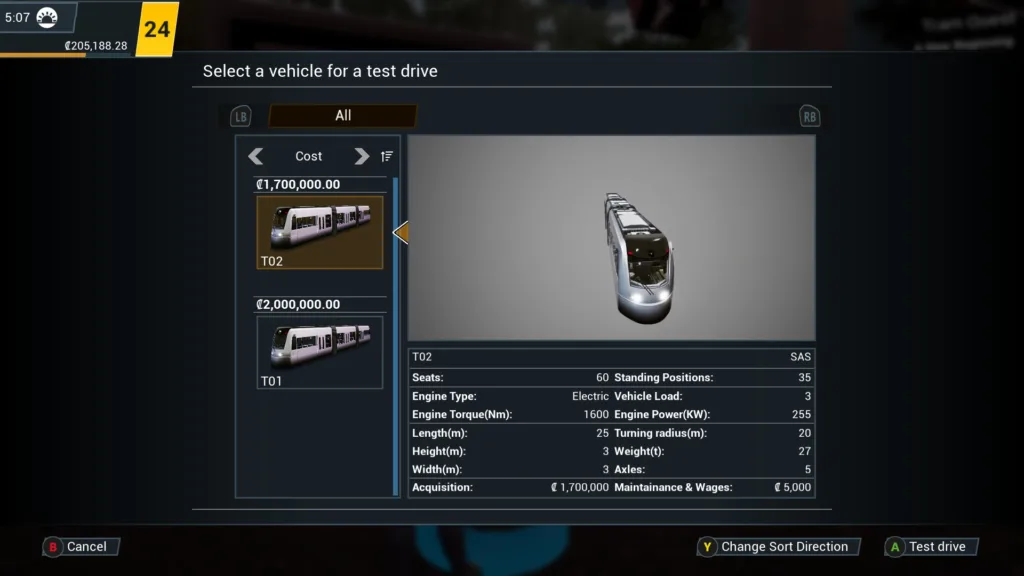
After 11 hours of gameplay, the last hour of which saw me selling two of the three buses I had in my fleet to help quickly acquire the last bit of money needed, I finally had enough to buy my first tram. And then it happened.
They say there’s a first time for everything, and in the decade I’ve been a video game “journalist,” I don’t think a game has ever actually conked out on me to the point where it impeded my progress.
But, here, right here, in the middle of the literal night as I purchased that very expensive virtual tram after so many long hours of grinding playing, Bus Simulator 21 decided to give me the grand reward of corrupting my save file.
Literally, I bought the tram at the kiosk, the loading animation played, and glitched out just a few seconds later. I could tell something was amiss, but I decided to take a breather and just see if the game would correct itself. A few minutes later…nothing.
So, I initiated the ancient computer technique of pressing “ALT+F4” to exit the game, as the it wasn’t responding to any normal key inputs. After relaunching it, I tried jumping back into that save file, and sure enough, the loading animation would just keep looping and looping.

Laughter was my only response here.
It was 2am—I had been playing the game for a good chunk of the day at this point and so I decided: “Well, looks like I’m not experiencing the story missions.”
Let’s try playing as a transport tycoon billionaire instead in Angel Shores.
A change of plans
Though it’s the more boring way to go about experiencing the game’s content, I am thankful for the fact that Bus Simulator 21 includes a Sandbox Mode.
As the name suggests, here you’re allowed to enjoy all aspects of the gameplay without the limitations of progress and necessary profit that are imposed on you in the Story Mode.
Since money was no longer a cause for concern, I built out a rudimentary series of bus routes and tram routes and amassed a modest fleet of both vehicle types to see how it would all interact and compliment each another. And, of course, to have the tram driving experience that the game seemingly tried to rob me of.

As it turns out, virtually all aspects of the game’s systems function identically between trams and buses. In a way, one can argue that trams are even a little easier to manage than buses. That said, they do come with their own quirks.
“I’ve been working on the railroad…”
Across both the Seaside Valley map and Angel Shores (US) map, tram tracks are only present in a handful of districts (fittingly, dense urban areas.) This regulates tram availability to a relatively small sector of each map, whereas buses have full freedom.
Even with this being the case, where trams are present, almost all of their stops are shared with buses. This makes it easy to create overlapping routes. For instance, commuters from the suburbs/outskirts can be bussed into the more urban districts and then switch to the tram for inner-city travel.
Route building for trams works exactly the same as buses. From what I can surmise, the strategy with making profitable tram routes is to connect stops that are very spaced out from one another, preferably in different districts.
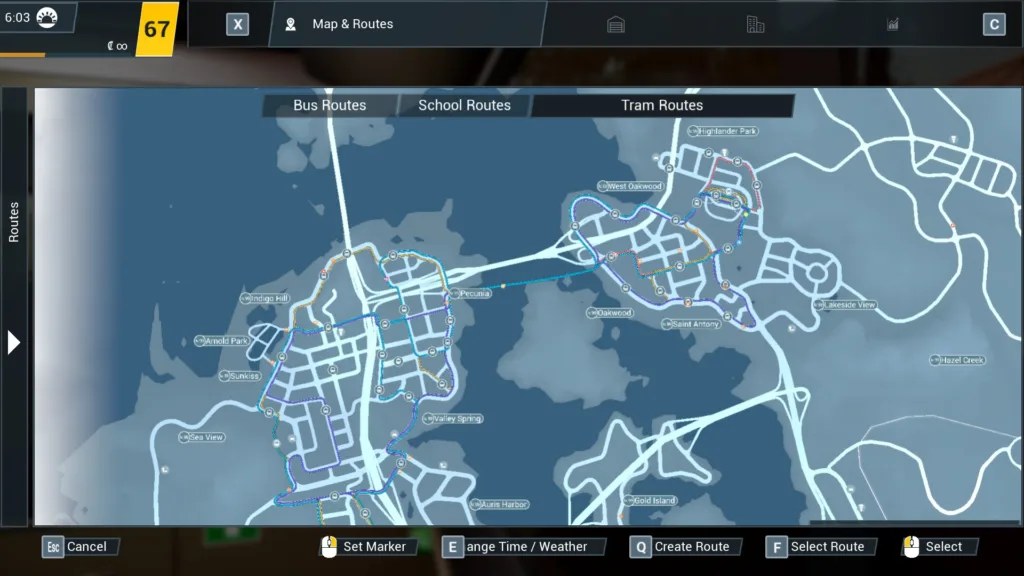
I found this out due to all but one of my initial quad batch of tram routes losing money rather than generating profits. I’d never experienced this with any of my bus routes, so I toyed with a few designs before finally finding a formula that could at least generate a modest profit.
With tram routes being so bunched up together across a limited space on both of the maps, finding that ‘special sauce’ isn’t easy. But, as a result, that does add a bit of challenge to the gameplay.
Perhaps the story missions involve a little less technique, but then again, I wasn’t granted the ability to find out.
Simple city movements
As for the actual tram driving experience, it’s surprisingly not too different from controlling the buses, if not slightly simpler.
This is due to the fact that with tram operations mostly involve smoothly alternating between the throttle and brake. You’ll get penalized for taking turns at high speed, but I didn’t experience any derailments (I wonder if they’re even present.)
The depth of simulation here is nowhere near that of dedicated train sims such as Dovetail’s Train Sim World series. That said, trams are more rudimentary than trains even in real life.

Looking in the cockpit of Bus Simulator 21’s trams, you’ll find a basic array of controls; a small selection of buttons, knobs, and switches that take little to no time to get accustomed to. Again, the main thing to worry about are the throttle and brake, which when playing with a controller, are aptly tied to the triggers.
Trams can’t really get up to speed like buses can, but they do take notably longer to come to a complete stop. So, when navigating through traffic, the challenge comes in with being very careful as to make sure not to hit another vehicle (or worse, a pedestrian.)
It turns out that trams have priority over all other vehicles on the road here in Bus Simulator 21. When briefly piloting a bus, I was penalized for not giving one of my trams the right of way when I encountered it at an intersection. When in the tram itself, I did notice that the other vehicles tended to yield and give the tram a wide berth. The AI for the traffic in this game can be hit-and-miss sometimes, so I was glad to see the behavior working right.
What isn’t working right, at least at release, is passengers neatly fitting into the cabin of the tram. On multiple occasions, I noticed passengers sitting at the very back partially clipping through the model of the tram While admittedly humorous, this does break the immersion.
Nevertheless, just like that save file corrupting bug, I’m sure this will be ironed out with a patch.

That said, as you might expect, it’s far more important to keep your eyes forward when operating the tram. While this is a no-brainer, I quickly learned that one must carefully balance monitoring the mini map with the tracks ahead.
As mentioned earlier, trams here in Bus Simulator 21 can only move forward, in addition to the fact that you’re often surrounded by traffic anyway. Thus, taking the wrong turn will result in you having to follow a new track around a few city blocks for a bit until you eventually find yourself once gain moving in the correct direction to get to the next stop.
To help with navigation, a green arrow overlays above the track when your tram is approaching an intersection.

Using the analog stick, you can select which way the tram will turn. After a while, I gradually found it easier to balance looking at the mini map and figuring out where to point the arrow, but I’d rather not admit the amount of wrong turns I made along the way.
Transit tales
Though I find the implementation of trams into Bus Simulator 21 to be mostly well done, the fact that I couldn’t even properly begin the campaign missions has taken a big chunk out of this experience.
As you’d imagine, I was not keen to spend 11 more hours trying to access that content again; not only due to the sake of time, but also not knowing if the same bug would present itself. Bus Simulator 21 has always lacked save points and this experience makes me wish they were there now more than ever.
So, consider this a word to the wise. Until a post-release patch is rolled out, you may want to create a fresh save in Sandbox Mode in order to try out this new DLC.

Alternatively, setting up a new save in Career Mode will grant you a larger sum of starting capital ($800,000,) so it’ll take a relatively short amount of playing with bus routes to build up enough to eventually buy your first tram. Still, this comes with the omission of the actual story objectives, which I do think make up a big part of the overall gameplay experience.
With a price-tag of $19.99 USD, the Tram Extension for Bus Simulator 21 is not a cheap add-on at all. Missions aside, there are only two trams at launch and they’re each just variants of the same model. Though they are very well detailed, it’d still be preferable to see a bigger collection of trams, just as there’s a varied collection of buses.
Interestingly, this DLC for Bus Simulator 21 practically serves as a preview for Stillalive’s forthcoming release, Tram Simulator – Urban Transit.
Owners of the Season Pass for Bus Simulator 21 automatically gain access to both this DLC and the new title; “GG” to the publisher.

Taking this into account, in some ways I feel this add-on is fitting to be considered an elaborate demo of sorts. And, it certainly feels good in that regard.
As the full-priced expansion it’s being sold as, however, it instead comes off as feeling a little shallow. Admittedly, for me, this is likely due to the fact that I didn’t get to try out the missions.
While this whole thing is definitely going to go down as one of my most memorable gameplay analysis experiences, it won’t be for the right reasons, which is a shame.
Trying to look at the content for what it is, nonetheless, at least this add-on still provides a solid simulation experience just like the rest of the game does.
Bus Simulator 21 already impressed me when it initially launched, and revisiting it now in 2023 still leaves me with a sense of satisfaction. I’m glad the devs are still building upon it, but I can’t help but hope a more substantial progression for the series is just down the road.
Check out more sim DLC content:
Euro Truck Simulator 2 – West Balkans – Is it worth it? | American Truck Simulator: Oklahoma – Is it worth it? | PILOT’s Dash 7 for Microsoft Flight Simulator — Is it worth it?




