The gaming world is no stranger to third-party accessories. Many recall the times of going over to a friend or relative’s house for some local multiplayer sessions and getting stuck with the ‘cheap’ controller. At first glance, Nacon’s fourty-dollar Colorlight controller seems to carry a similar vibe. It’s small, it’s lightweight, and it lights-up.
While this wired Xbox/PC controller is on the cheaper side, that’s a sign of affordability rather than a drop in quality.
Baring it all
The standout feature of the Colorlight is, of course, its fully transparent shell. Harking back to the 90s when transparent electronics were a dime-a-dozen, it’s a trend that isn’t so popular anymore. Therefore, it’s always striking when a new piece of tech does choose use this design. The Colorlight is no exception.
Being able to see the full circuit board and all the tiny wires is quite neat; not to mention the spinning vibration motors that also offer great visual feedback to go with the physical effect.
The motors actually aren’t half bad themselves, being able to produce a satisfying level of rumble on-par with my personal workhorse, an Xbox One controller from 2017. On that note, that’ll be the direct point of comparison for the Colorlight moving forward.

The Colorlight’s array of six, notably bright LEDs are no doubt the real star of the transparency show. Each of these can output a single colour independently, or simply shine the same colour in unison.
There are also three different light cycling modes, alongside the ability to extinguish them altogether. I do like the fact that the light intensity can be adjusted with the use of a handy slider found in the controller’s Compact Pro companion app.
Colorlight customisation
Most controllers don’t have a dedicated way of making adjustments, so the fact that one at this price point does have access to its own companion app is a plus.
The Colorlight has a mode switch on the back. It comes out of the box in Normal Mode which provides basic control over the lights (swapping between solid colours and turning them off). But, when switched into Advanced Mode, that’s when you can then fine-tune the experience.
With the Compact Pro app, aside from the LED customisation (and firmware updates,) you can perform button mapping for the face buttons, select from a premade list of response curves for the left and right analog stick individually, and even adjust the range of each trigger either from another premade list or specific values between 0-100%.
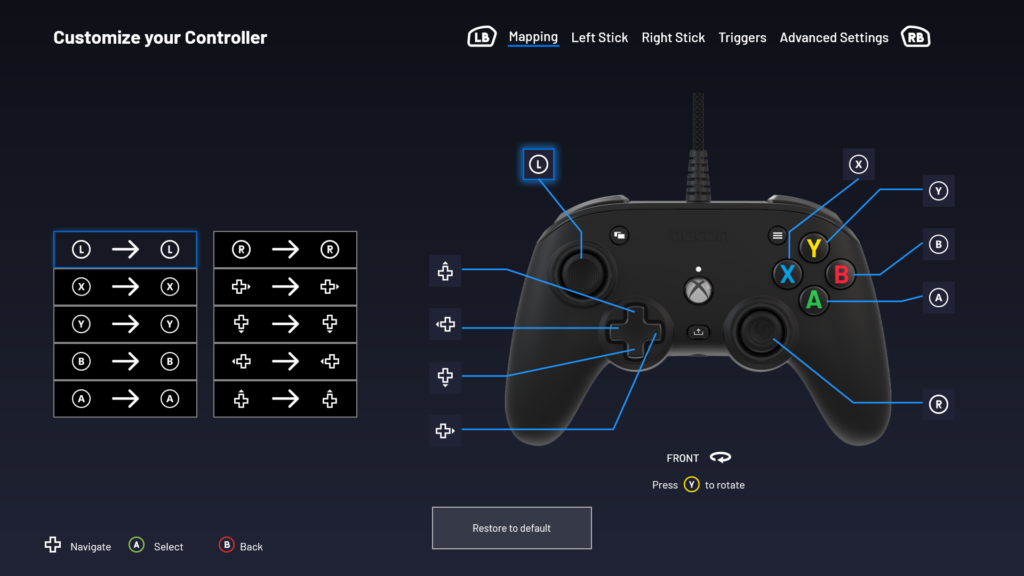
Other customisable aspects include swapping between either a 4-way or 8-way mode for the D-pad, toggling the controller vibration on/off and inverting the analog sticks.
Indeed, there’s quite a number of options for fine-tuning your experience with the Colorlight. That said, it does not include a profile functionality to allow you to save specific changes to an individual profile. So, if you want the controller to operate one way for Game A and another way for Game B, you’ll have to go into the app and make those adjustments each time.
While the lack of profiles is an unfortunate drawback, it’ll only really impact players who actually do want to mess with all the fine-tuning in the first place. For the average user, this shouldn’t be much of a problem at all.
Playing with the plastic
All that adjusting will mean very little if the actual controller isn’t a joy to use. Thankfully, I settled in with the Colorlight almost immediately.
While it is noticeably smaller than my Xbox One controller, I don’t find it to be too cramped or uncomfortable. The full plastic will accumulate natural skin oils, giving it a greasy feeling over a relatively short period of time. Just a reminder to wipe your controllers frequently!
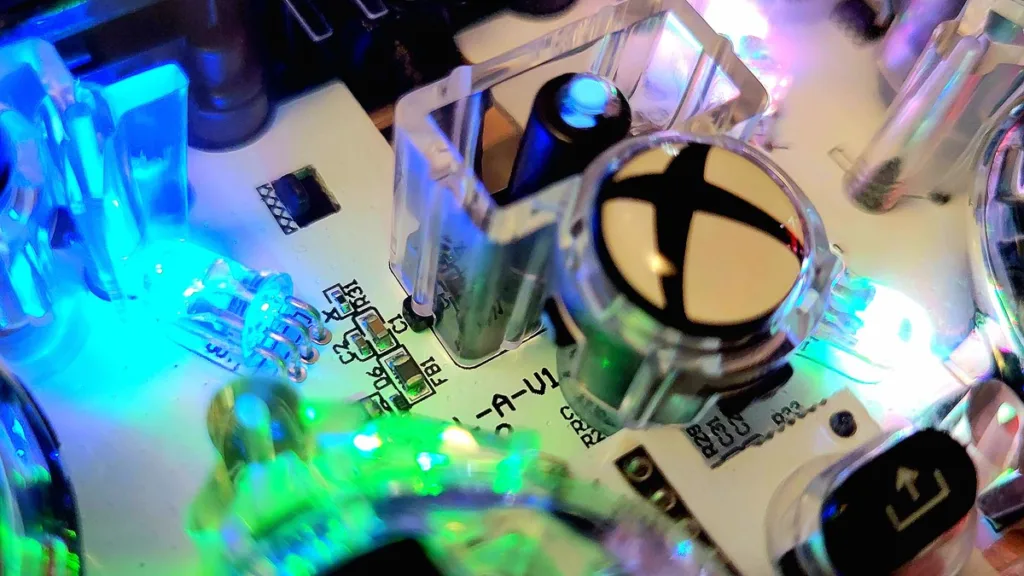
As for the experience with the buttons, sticks, and triggers, here’s where you can definitely tell this is a cheaper product. The ABXY face buttons are just fine, but don’t feel nor sound as ‘clicky’ as the Xbox One controller.
The D-pad is very much a step-down and I find it a little comical that it even has an 8-way mode as it manages to only merely get by with the standard 4-way config. It’s not horrible, it just feels a slightly mushy and doesn’t have the satisfying tactility of Microsoft’s design.
The analog sticks do happen to fare better, thankfully. Interestingly enough, however, while the Colorlight’s face buttons are larger than that of the official controller, its sticks are a bit smaller and shorter. I don’t really consider this to be much of an issue, though. The sticks do have a nice grippy texture to them, and are indented, allowing your fingers to better hang on.

Moving up top, I’m once again left a bit disappointed due to the shoulder buttons. They’re just fine, but lack that satisfying ‘click.’ The analog triggers are a little wider than the Xbox One controller design, though they don’t feel like they have as much travel.
As someone who pretty much plays racers and sims exclusively, having a slightly less precise trigger results in less control of a vehicle’s throttle. I’m sure I can get used to the difference after a while and I’m happy they’re analog to begin with, but I still couldn’t help but notice the shallower depth.

That said, they do still have their own vibration motors, just like the official controllers. To this day, however, most games I play simply don’t make use of them.
Perhaps it could be due to me playing on PC rather than Xbox, but in my experience, I’ve only ever felt the trigger vibration in first-party titles such as the Forza games. If I play other modern titles, like The Crew Motorfest, only the controller vibration is active.
Speaking of retained features, though, the Share button from the Xbox Series controller is also here on the Colorlight and functions as expected.
A single tap will take a screenshot, and holding it for a few seconds starts a screen recording. You must hold it again to end the recording. Of course, this is all handled via the Xbox Game Bar and can’t be remapped to function with other overlays like, say, Nvidia GeForce Experience.

This ties into the Colorlight’s credibility as an officially licensed controller. When you plug it in even on a PC, it’s registered as an Xbox One controller. Considering Microsoft’s recent move to begin blocking unlicensed accessories, it’s good to consider that this controller is safe from the fallout.
A light in a crowd
With there being so many different options for Xbox controllers out there, I’m happy to say that the Nacon Colorlight is a solid choice overall.
While it’s certainly a cheaper-feeling device compared to the official Xbox controllers and particularly falls short of its premium-focused sibling, the Nacon Revolution X, the Colorlight manages to provide a solid ‘bang for your buck’ experience.
I do hope that the LEDs hold up over time, though the primary point of failure, the tethered wire, does seem like it’s in it for the long haul.
Going for a braided design is a solid choice. However, it doesn’t change the fact that having such a long cable (6ft.) permanently attached makes this a bulkier controller to store and/or transport. I wish it was fully detachable like that of the Revolution X.
While the quality of the buttons and depth of its triggers aren’t as great as Microsoft’s offerings, I can easily see myself making use of the Colorlight for some time to come. Never did I feel like I was ‘downgrading’ despite it being cheaper and hardwired.

Overall, what you’re getting for its MSRP of $40 is an overall decent package for those looking for an affordable controller option for the modern Xbox consoles or Windows PC.
Nacon Colorlight controller: The Colorlight's retro-inspired look is thankfully not just a cheap gimmick. While the controller's quality isn't exactly 1:1 with Microsoft's official offerings, it gets the job done by providing a solid package of value, with extra customisation features which sweeten the deal. For once, gaming on a budget doesn't feel like a downgrade. – A.K Rahming
Review sample provided by Nacon.




