Have you ever opened up Marvel Rivals and got hit with error code 4? Well, you’re not the only one. In fact, it appears to be one of the more common error codes in the game. It can be frustrating to encounter, but luckily there are methods to try get you past the error screen.
This error code is believed to be related to your Wi-Fi connection. Although the error may be holding you back, there are some solutions you can try to get back into the action.
How to fix Marvel Rivals error code 4
The first and easiest potential fix is to restart your game. When you’re faced with the error, simply quit the app and reload the game.
Assuming rebooting the game didn’t work, restart your internet by unplugging it from the source, waiting at least 30 seconds, and reconnecting it again.
If all else fails, you can try running internet diagnostics on your device and test your connection for any errors. This can be done on Xbox, PlayStation and PC.
Xbox
- Press the Xbox button on your controller
- Select Profile & Systems
- Go to Settings
- Go to General
- Navigate to the Network Settings
- Click on Test Network Connection
PlayStation
- Select the Settings menu from the console home screen
- Click on Network
- Choose the Test Internet Connection option
PC
- Right click on the network connection icon on your taskbar
- Select Troubleshoot Problems
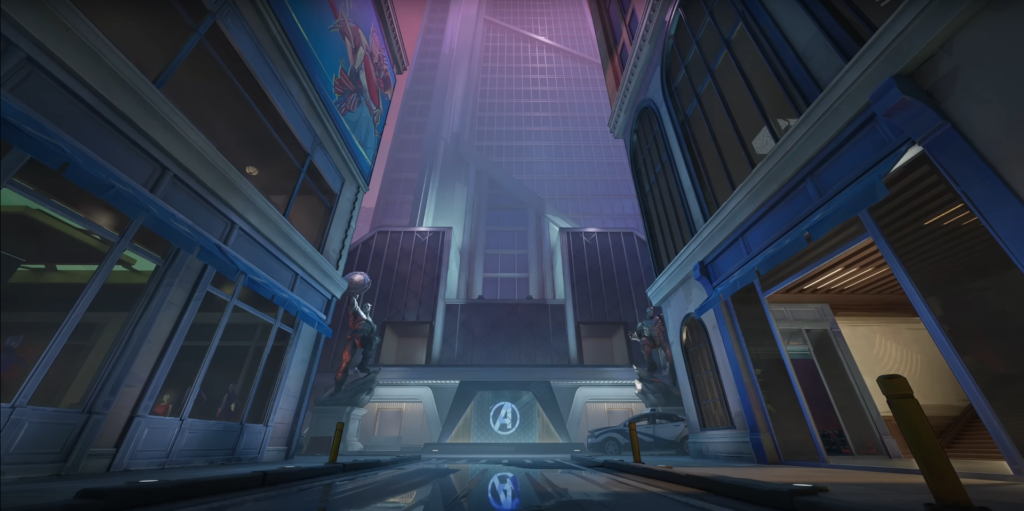
Sometimes, Marvel Rivals error code 4 can be related to the servers, either the game servers or the servers of the platform you play on. It’s worth keeping an eye on official Marvel Rivals social media channels for server updates if the problem isn’t on your side.
More from the world of Marvel Rivals:
Marvel Rivals codes (February 2025) Free Iron Man Armor Model 42 skin | Marvel Rivals nominated for Online Game of the Year at the DICE Awards |




