The term ‘pro controller’ has always been an odd one to me. While you have some that simply use it in their name such as the Nintendo Switch Pro Controller, there are others that stand to exist in a dedicated realm where the term truly does mean that such a controller is meant to be a useful tool to the so-called ‘pro gamers.’ That’s the sphere that the (officially licensed) Nacon Revolution X seeks to be in.
After spending several hours using it across a variety of games, I’m pleasantly surprised with finding out exactly what such a controller can do in my own setup. That said, having extra features is one thing, but making those features useful is another.
Making a mark
Right out of the box, the Revolution X stands out with its design. It’s a big controller, standing taller than that of my tried-and-true Xbox One controller. The extra space is taken up by four additional buttons that sit along each of the grips. These alone are what set the Revolution X apart from any standard controller.

These extra buttons can be mapped just like any of the regular face buttons and there’s a variety of ways to go about doing that. While the input can be assigned as per usual in-game, the controller itself also allows you to program inputs when in its regular Classic Mode.
For more in-depth tuning (and firmware updates) however, here comes the use of an Advanced Mode paired with a companion app, which shares the name of the controller itself.
In addition to button remapping, the app is supposed to allow customisation of the controller in terms of the response curve of the analog sticks, sensitivity of the triggers, and toggling the vibration on/off. The D-pad can also be swapped between an 8-way and 4-way mode, and there’s even an equalizer to use if you plug a headset directly into the controller.
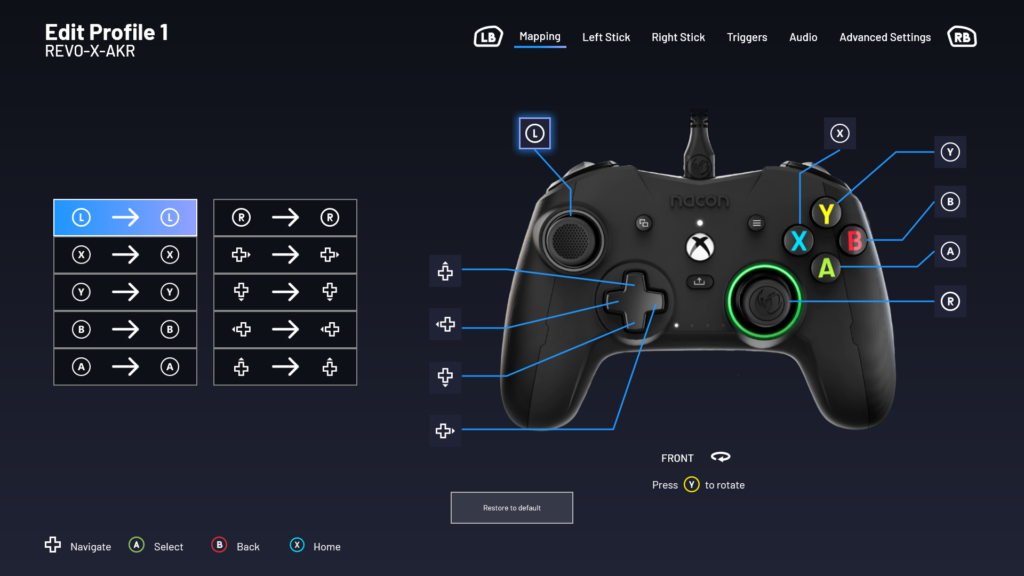
The light ring around the bottom right analog stick can even be customized to display your own custom color or you can select a specific color for each of the four sections that make up the entire ring. There are also light cycling modes. Indeed, RGB is the way of the gaming world.
Any changes made can be saved to four separate profiles, allowing you to easily swap between different selections on a game-to-game basis.
All that said, however, the Revolution X is still more than great even without all the fine-tuning. As I alluded to earlier, the extras are only truly beneficial if one can find a use for them.
Tasting the high life
At $99 USD, this is absolutely the most expensive controller I’ve ever had in my midst (Wii U Gamepad aside.)
That extra dough isn’t just for the features of the app, it has to do with the controller itself and what else it comes with inside of the box.
Along with the appealing hard shell carrying case, there’s also a little accessory kit that includes two additional joystick heads, three pairs of weights, and two joystick shafts.
The joystick heads by default are indented and have a texture grip to them, whereas the additional two in the accessory kit are raised. It comes down to personal preference as to which option is superior.

Even more intriguing to me are the weights and shaft options. As expected, the weights (which slide into compartments in the handles) provide some extra heft to the controller. On its own, the Revolution X is rather lightweight. I honestly don’t know which is the more ‘pro’ way to go, but I do like the feeling of a heavier unit.
As for the shafts, there’s a small and large option which will minimise the degree of rotation that you can attain with the analog sticks. This can help with sensitivity and more fine-tuned inputs as the shafts will block the stick from moving all the way from the centre as usual. Personally, I’ve opted to ditch them entirely as I suppose seeing that I only ever play racers and sims, I’d rather have the full use of my analog sticks.
The controller itself is very well built and the feeling of its mould all the way around is very easy on the hands. The handles even include a texturized grip that’s far more notable than on my Xbox One controller.

Each of the face buttons and the extra buttons on the rear feel just fine, though the face buttons aren’t quite as ‘clicky’ as Microsoft’s array. In fact, they seem to be exactly the same as the Nacon Colorlight that I also recently took a look at, which stands at the opposite end of the price spectrum. This can be said for the D-pad, too. It is very mushy-feeling and not nearly as satisfying to press as that of the Xbox One controller. Similar to the Colorlight, the shoulder buttons on the Revolution X also don’t feel as great as the pair on the Xbox One controller.
The triggers are also quite similar across the Revolution X and Colorlight, featuring a wider design than Microsoft’s. That said, the travel depth is still just a bit shallower, leading to a slightly raised difficulty when it comes to trying to make more minute inputs. But, as I said with the Colorlight, it’s just something I’d have to get used to over time rather than it being much of a real problem.

Independent trigger vibration motors are definitely present in the Revolution X which is another feature carried over from Microsoft’s official lineup and is shared with the Colorlight.
That said, at least in my experience on PC, it remains a feature that seemingly only Xbox Studios titles (like Forza) seem to use. The controller’s very own vibration motors, which are definitely recognised by every title, do feel satisfyingly powerful, thankfully.
Setting expectations
As I mentioned at the onset of this review, the term ‘pro controller’ remains as something odd to me in some ways. That said, after spending all this time with the Revolution X, I now have my own personal appreciation for the added benefits that such a controller can provide.
The extra accessories are a nice touch and depending on what kind of player you are, they can certainly make a difference to your experience. Again, their usefulness is highly dependent on the player. Even without the extra fine-tuning of the companion app, I still used the controller just fine and I pretty much ditched the shafts in no time.
Having the extra buttons just hasn’t been particularly useful to me. I’m actually glad I have yet to map them to anything because it still takes some time getting used to remembering that they’re even there as I keep finding myself pressing them accidentally.

While the actual build quality and size of the Revolution X is a bit of a step-up from my regular old Xbox One controller, the difference is far more pronounced when swapping directly between the Revolution X and the Colorlight.
There’s a $60 price difference and picking up the Colorlight right after using its more expensive sibling makes the Colorlight feel like a toy.
Microsoft’s standard offerings comfortably slide right in the middle of both and are fully wireless with the option to be wired, unlike both of these controllers. At least the Revolution X’s wire is fully detachable, making storage and transport easier (though its braided cable is notably bulky.) That said, I can’t help but wish it offered a wireless option.
A price-tag does tend to set expectations right out of the gate. When you see a $40 tag on something like the Colorlight, that may lead you to believe it’s just another generic ‘cheapo’ controller meant to serve a purpose and nothing more.

On the other hand, a $99 tag on something like the Revolution X may make you raise an eyebrow and wonder: “What’s the deal with this?”
Depending on who you are, that ‘deal’ may be nothing much at all. While that doesn’t discredit this from being a great controller, it does serve as a reminder to do some dutiful digging to determine if spending the extra cash will really fit into your needs. Nevertheless, this is still considered a budget option as far as pro controllers go, as Microsoft’s own retails for an eye-watering $163.99, while Sony’s DualSense Edge really takes the cake at $199.99.
Looking at the Revolution X through this lens, then, you’re getting decent helping of extra features for not too much of a price bump over a standard controller.
Ultimately, while I did score a goal in a Rocket League match using this controller, my team still proceeded to lose anyway. Unfortunately, it seems that I’m not worthy of the “pro gamer” moniker.
At least the Revolution X has still been suiting me more than well for my normie needs.
Nacon Revolution X controller: The Revolution X stands a great budget option for those looking to get into the 'pro controller' zone in the Xbox/PC market. While the usefulness of all its extra features may be lost on some players, it can't be denied that it packs a lot for its price point and provides a solid experience that's a step above a standard controller. – A.K Rahming
Review sample provided by Nacon.




