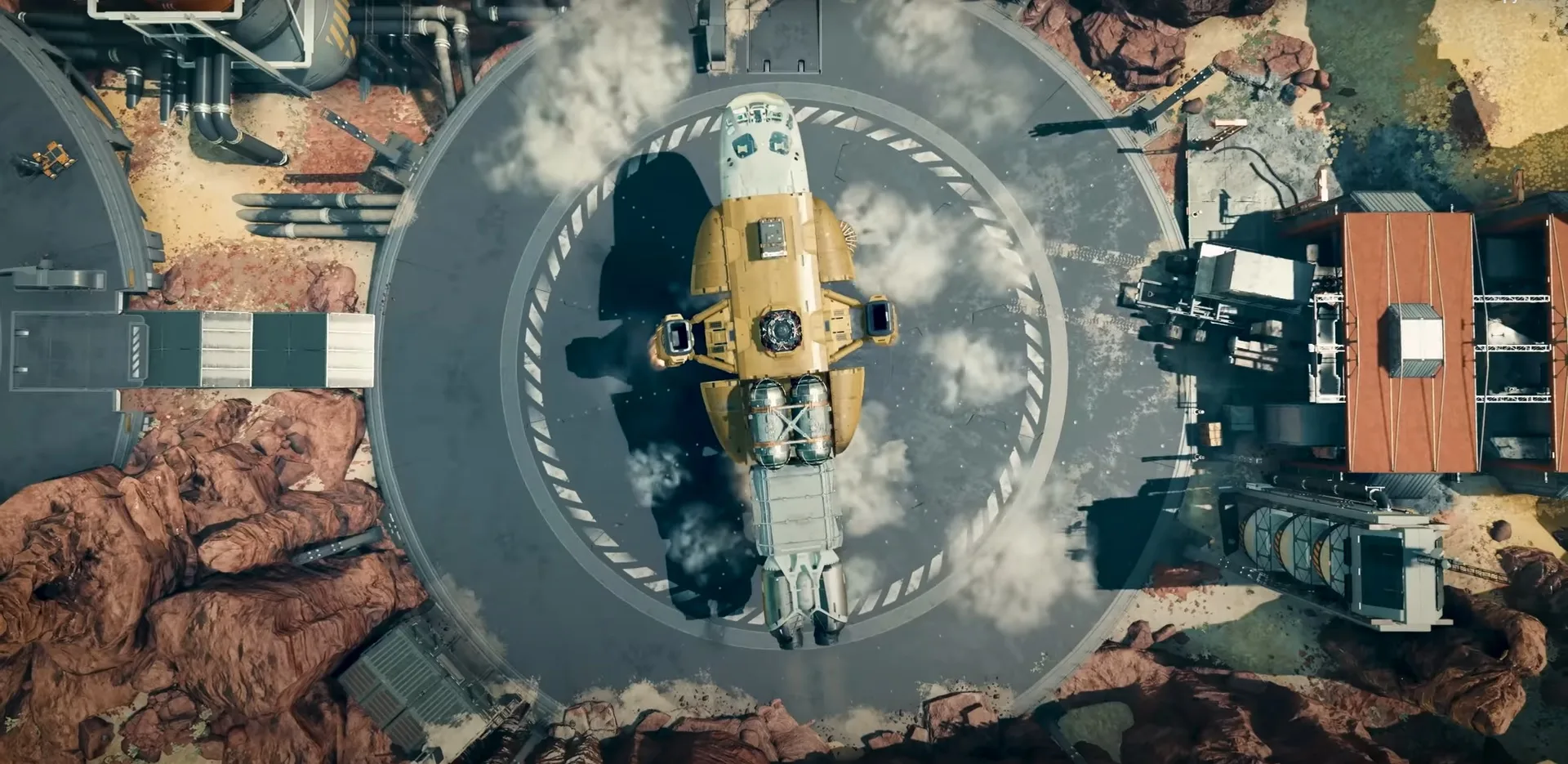Since Starfield didn’t launch with a setting to change your FOV, you’ll have to take matters into your own hands. An unofficial method has come to light, allowing you to set your FOV to any number you please. Since the workaround involves tinkering with your game files, this action can only be performed on PC. Unfortunately, Xbox Series X|S players have to continue playing on the fixed FOV.
An FOV slider is a feature in most modern games and it’s one of the first settings players want to change when loading up a new game for the first time. So, many were surprised to see that the Starfield FOV isn’t adjustable on PC or console.
How to change your FOV in Starfield
Here’s how to do the workaround to change your FOV:
- Open Windows Explorer and navigate to Documents > My Games > Starfield (or wherever your game file is saved)
- Create a text file in the game folder and name it “StarfieldCustom.ini”
Inside the text file, you will need to type the following text:
[Camera]
fFPWorldFOV= 100.0000
fTPWorldFOV= 100.0000
- Replace the “100.0000s” with your desired Starfield FOV values. (Remember, the lower the number, the narrower the FOV!)
- Save and exit the file
The next time you open up the game, you’ll be able to continue exploring the vast universe, but with an FOV that suits you.
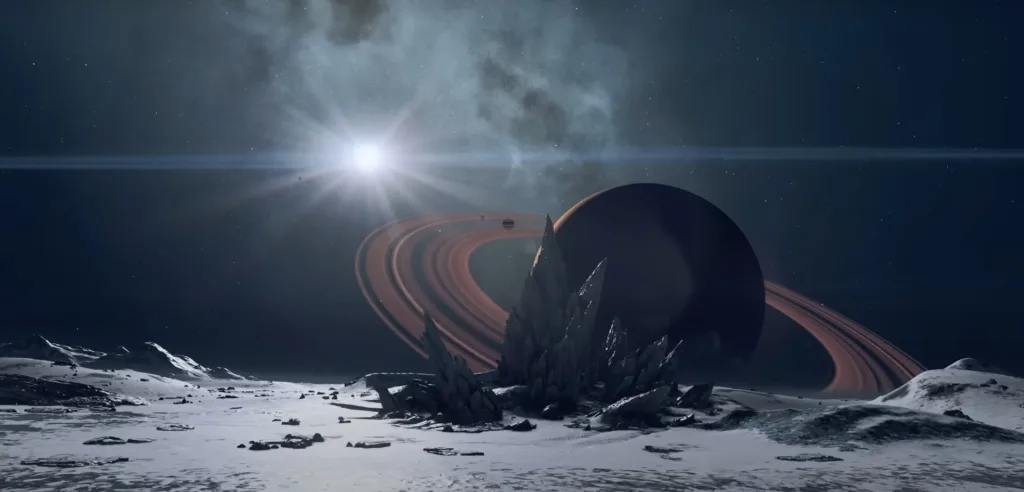
Currently, this the only workaround available. That’s until a mod is developed to make the process simpler, or Bethesda themselves officially add an FOV slider to the settings menu.
More Starfield guides:
Where to find the Party Cruise ship in Starfield | All Starfield character backgrounds and skills | How to get credits fast in Starfield | All Starfield character traits and how they work | How to remove a bounty in Starfield | How to change your appearance in Starfield | How to get houses in Starfield |