If you use Discord, you’ll know that its easy to forget or miss a conversation, especially if you use it regularly or if you’re involved in an active server. Discord doesn’t have a feature that allows you to access your message history, so you have to manually look for it. Instead of endless scrolling, we have the best way to view old Discord messages, whether that’s in a server or your private DMs.
Its worth noting that there isn’t a way to find your old Discord messages on mobile. You’re going to need a PC to access your message logs.
The easiest way to view old Discord messages
The following steps will allow you to locate your Discord message history:
- Open Discord in your browser and log in
- Select the conversation or server you want to filter through
- Click on the search bar at the top right-hand side of the screen and select “after”
- You can then use the pop up calendar to view messages from a particular date. If you want to see the entire message history, type “1000” into the search bar, so it reads “after: 1000” and press “enter”
- Finally, select “old” and you’ll be presented with the messages you’re looking for
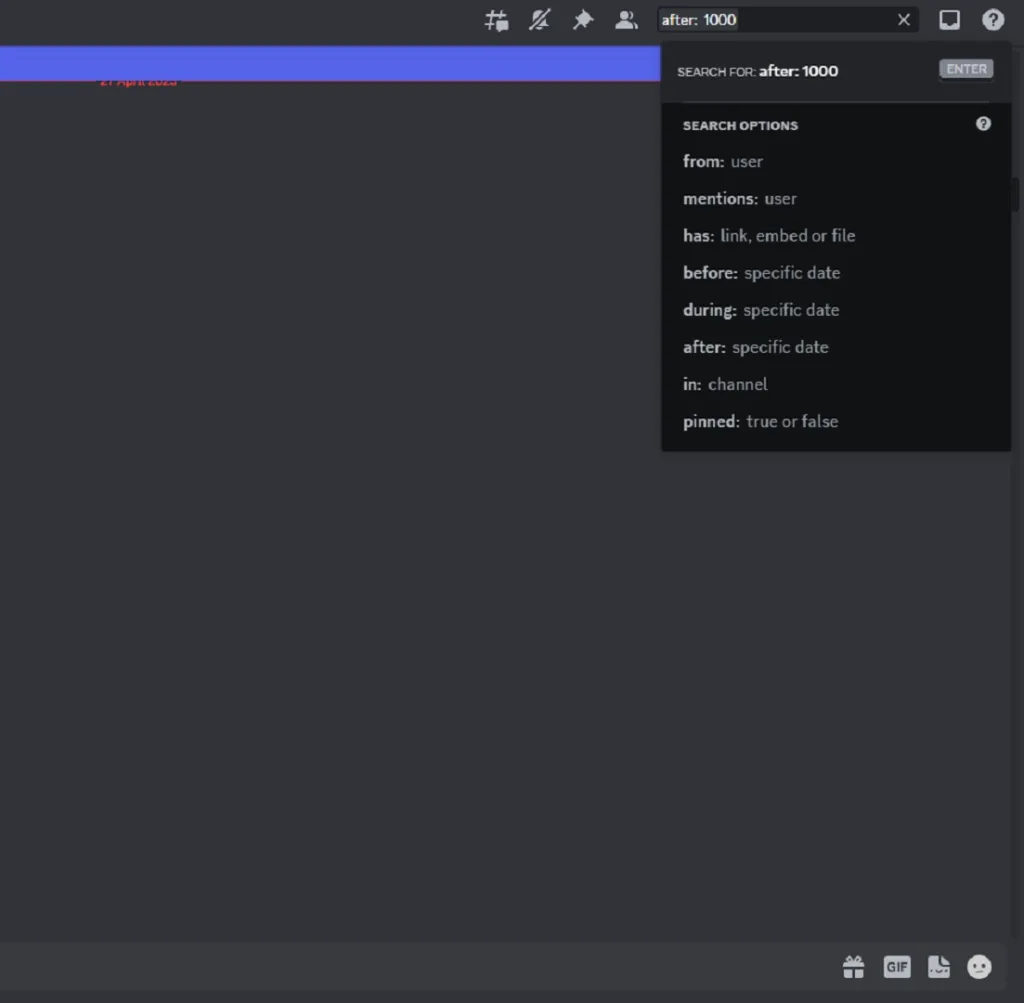
All the messages you’re searching for will already be on your screen, but if you want to jump to a specific message within the conversation, you can do so by hovering over it and you’ll be presented with the option.
Being able to view old Discord messages is definitely useful if you need to review a conversation that took place weeks or even months ago.
While you’re here, check out more of our guides:
How to fix Star Wars Jedi: Survivor broken HDR on PS5 and Xbox | When will Sons of the Forest release on PlayStation and Xbox? | All Redfall characters and their special abilities | Do you need an EA account to play Star Wars Jedi: Survivor?




