Microsoft Flight Simulator (2020) has been lauded for its visuals for over four years. The sim still holds up today as one of the most visually complex titles ever released, particularly being best in class within the entire sim genre. It’s only superseded by its forthcoming sequel. That said, somehow, the team over at REX can’t seem but to help themselves when it comes to continuing their long-running tradition of creating new graphical utilities for flight sims. Consequently, enter REX Atmos.
Atmos is described as the “ultimate visual enhancement utility for Microsoft Flight Simulator.” It injects new visual parameters directly into the sim, putting it in a different category compared to existing (and well-utilized) tools like Nvidia Freestyle and Reshade. Despite its suite of new cogs to toy with, there’s still the fact of the matter, as established, that Microsoft Flight Simulator is beautiful all on its own. So, can Atmos really take the sim’s fidelity any further? In short, it’s complicated.
Components aplenty
Atmos spreads its toolset across three primary categories: the titular “Atmos” which controls atmospheric lighting (sky color, Weather for cloud rendering, and Enviro which handles the color of the scenery below.
Within each of these categories, the user can adjust various parameters to help create a specific ‘look & feel.’ Once the desired visual flavor is achieved, this new edited ‘Set,’ as it’s referred to, can be saved and then shared with the community. A name is assigned and a brief description, and out into the world it’s sent to help other Atmos users find the perfect array of settings.
On paper, such a utility sounds most handy—and it is. However, in its current form at launch, some fundamental components are missing that prevent it from being truly refined.
Putting it through its paces
My attention was primarily drawn to toying around with the Atmos category. Not only due to it sharing the name of the program itself but also because it makes the most dramatic change. After all, most of a player’s in Microsoft Flight Simulator is spent in the sky, so it seems only natural to try and enhance the look of it as much as possible.
For my tests, I conducted a series of flights under different circumstances: first, a high-altitude, early afternoon passenger run in the PMDG Boeing 737-700 from Milwaukee, Wisconsin to Providence, Rhode Island. Then, I flew two low-altitude legs just after sunrise in the Flysimware Sierra C24R from Providence up to Lewiston, Maine.

Doing this allowed me to put the Atmos software through its paces with different times of day and various weather conditions to contend with. Not to mention the drastically different flight levels also toss up the visual variety quite a bit. Additionally, I ended up going with different presets for each of the flights to further attempt to dig into the strengths and weaknesses of REX’s new utility.
A new coat of atmospheric paint
Flying from Milwaukee to Providence in the 737, I used the “Daylight Neutral” Atmos set from Amo Leskinen. It lives up to its name, as it makes a notable, yet subtle change to the overall look of the sim’s color.
I enjoyed the switch up to the visuals, as minor as it was. It seemed to add a deeper saturation of dark blue to the overall scene, which sort of lines up with reality.

As I began my descent, I did notice some odd-coloured scenery tiles that sorely stood out. I wasn’t sure if it was the fault of Atmos or just a hitch in Microsoft Flight Simulator’s satellite imagery. The latter is more likely to be the culprit, especially since I wasn’t able to reproduce the issue. Thus, I won’t outright blame Atmos for the hitch.
Switching gears to the Sierra for some low-level flying over New England, I ended up starting with one preset and later trading it for another. Before taking off from Providence, I loaded up the “Lupo Enhanced Realism” Atmos set from Sandro Vitalini.




It describes itself as a “realistic preset” and does a nifty job of mimicking the subdued tones of realistic lighting. Paired with the gorgeous sunrise, it thankfully didn’t overpower any one part of the scene.
Once I got up to cruise, I kept poking through other presets before eventually coming across the “Standard Day” preset from Stephen Doheny.

At this point, sunrise had transitioned to early morning, so the sky took on its more common blue tint. This preset gave the look of a polarized lens of sorts; a mixture of warm and cool tones with punchier contrast.
I have mixed feelings about this preset in particular. It made a far bigger impact than the other two presets I’ve mentioned, albeit with the caveat of making the scene look a little too dark in some areas. Thus, I like it, but perhaps with some tweaking it can nail a more refined look.
Toying around with this preset specifically brought to my attention something I had already noticed about the sim, but thus became more obvious—it has a dynamic exposure system.
Little details
Similar to how a digital camera with auto exposure turned on will dynamically adjust the amount of light in a scene, so too does Microsoft Flight Simulator as you pan its virtual camera around.

For instance, zooming into the panel of an aircraft cockpit will make the scene outside exceptionally brighter and appear more washed out until you pan back out to look through the glass. Even then, zooming out onto the horizon will brighten the scene up and once you pull it back to a more natural FOV, the brightness will equalize.
I bring this up because this unavoidable way the game’s lighting works has a dramatic effect on the viability of each Atmos preset.
While a preset can look good under one set of conditions, it can begin to fall apart once those conditions begin to change. Even as simple as a preset looking better in the external cam compared to in the cockpit is something I noticed. Of course, differences in time of day also have an equally big effect on how good a preset can look.




Ultimately, it seems that different Atmos scenes will need to be selected depending on where and what you’re flying to maximize their effectiveness.
Light show
Microsoft Flight Simulator has a very efficient and relatively complex lighting pipeline. It takes into account different factors like cloud coverage, time of day, seasonal changes, and more—all of which have a decent effect on the overall lighting of a particular scene. This, in turn, creates varying visual ‘moods’ for every flight. That said, the sim has a noticeable yellowish/orange tint to it out of the box.
REX Atmos does a good job at counteracting that default warm tone. Many of the presets I tried veered off in the opposite direction by injecting a vivid blue tint into the scene.

In real life, such a blueish tint is present at certain times of day and under certain weather conditions. But, as one would expect, a considerable number of factors come together to affect the way everything looks from day to day. In the case of flying, such variety is expanded further considering altitude and weather differences along the journey, not to mention any changes to the scenery (flying over a desert vs. a forest, for instance.)
Microsoft Flight Simulator can only do so much to mimic the complexity of real life, and Atmos tries to tweak that even further.
Certain community-made presets were simply too much: too bright, too dark, too blue, or too odd-looking overall. However, a few like the aforementioned Daylight Neutral did help to strike a good balance.

I should also mention that all the screenshots (unless labelled) pair the Atmos rendering with my Nvidia Freestyle filter which I keep active at all times.
The two programs don’t get in each other’s way, and neither has any big effects on performance. That said, REX Atmos sinks its teeth deeper into the sim.
When making dramatic shifts to different values, the sim exhibited some brief micro stutters. The same also happened when resetting everything back to 0. Even with this deeper level of injection, calling it inherently better than something like Nvidia Freestyle is, as I mentioned at the onset, still complicated.
Some scratches on the lens
For all the power of REX Atmos’ suite, its weaknesses still stand out. The ability to share presets is great, but the current system is mundane at best.
There’s currently no way to save a community preset to your own list, or even favorite the ones you like. All the values are reset when you exit the program, so you have to manually search for a preset every time you boot up Atmos.
It would be valuable to have more metrics for each shared preset, such as the number of downloads and a scoring system. This would help to determine the most popular, and potentially most useful. Tags for discoverability would be beneficial, such as tagging a preset specifically for good weather in the day and another for a vivid golden hour.

There’s currently also a lack of REX-made base presets. Thus, the current experience is either creating your own set from the jump or just poking around for a community selection. This is an odd omission, and it would help to at least provide a foundation for users to build from.
When it comes to editing the parameters for each category, the sliders provide rudimentary visual feedback, but there are no further indicators for what changes are being made. In a world of sliders and knobs across so many apps (and particularly for a flight sim utility,) there should be clearer context for how much a value is being changed.
An unavoidable challenge of the whole Atmos experience is that your mileage will most certainly vary. Even if a preset is deemed as being “perfect” for almost every scene, a very big hurdle that cannot be entirely overcome is the differences in displays.

I have a dual-display setup between my laptop’s screen and a larger secondary monitor. Despite all my tweaking, they both exhibit an overall different array of colors; blues and reds, in particular, look notably different between the two.
As a result, the screenshots I’ve added to this piece look notably different across just these two displays alone. The differences aren’t earth-moving, but still noticeable.
Multiply this caveat across the millions of different displays out there, Atmos certainly has its work cut out for it. Of course, this is where tweaking comes in, which is the whole point of the software in the first place. So, this isn’t a shortcoming per se, it’s just one more wrinkle to keep in mind.
A solid foundation, with more work to be done
Ultimately, for its $15 asking price, Atmos does what it says on the tin and doesn’t do a bad job at all. Its toolset is interesting, as are the results it generates. Is this utility truly a necessity, though? I can’t quite say so.
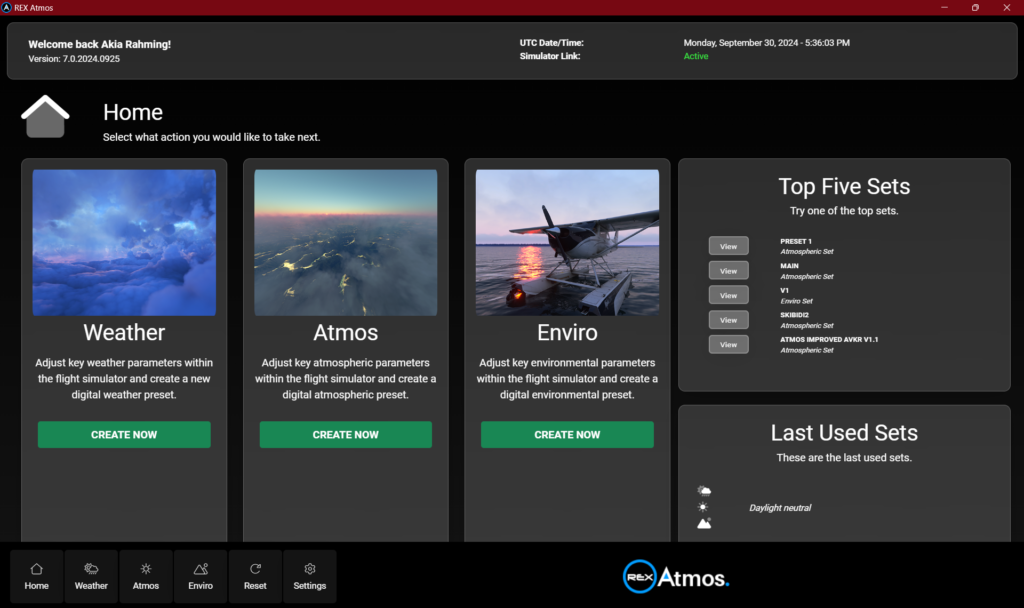
On one hand, the more dramatic presets do provide an amusing new set of flare to the sim. But, especially as someone who has been using Nvidia Freestyle for so long, it’s hard to ignore that you can sort of achieve similar results with such built-in utilities.
If REX makes quick work of refining the UI and UX of Atmos, then it has the potential to drive an even harder bargain. As it stands, it’s a neat little utility that’s being sold for a fair price.
Yet, one can’t ignore the elephant in the room—Microsoft Flight Simulator 2024. Its release is near the horizon, and it possesses an upgraded graphical engine. Consequently, some simmers may see deem Atmos as a “too little, too late” endeavor to truly make a big difference to the experience. That said, REX is confident of full compatibility with the new sim. So, for those who care a lot about filters, this could arguably still be a worthy tool to carry over into the next generation.
Check out more content:
PILOT’s Dash 7 for Microsoft Flight Simulator — Is it worth it? | Microsoft Flight Simulator – Asobo ATR 42/72-600 — Is it worth it?




