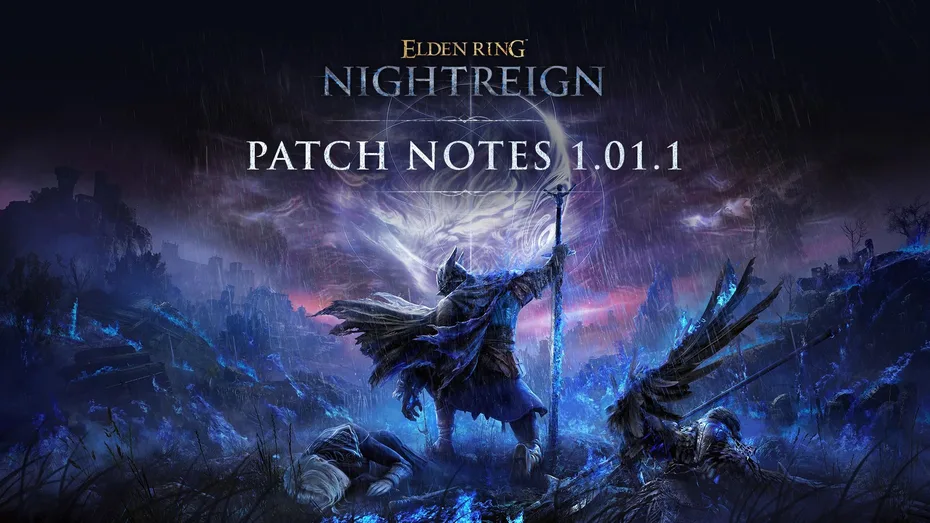Parallel 42 has returned to a product line of yore with the release of its new SimFX add-on for Microsoft Flight Simulator. Fitting right in with the name, this add-on adds a variety of new visual special effects to several aspects of the sim and its virtual world.
From producing better contrails, to kicking up dirt and water off the wheels, and even adding shooting stars to the night sky, there’s a lot of new eye candy on offer with this add-on.
Pomp and pageantry included
With SimFX, Parallel 42 has aimed to include a set of effects that add some flare to the already beautiful package of Microsoft Flight Simulator without sacrificing much needed performance. The team has used their experience with working on similar products for the sim’s predecessors like FSX and Prepar3D to now build even more believable effects for the current sim’s next-gen engine.
In its standard form, Microsoft Flight Simulator already includes a few neat visual effects, such as heat blur coming out of aircraft engines, contrails being produced by jets at high altitudes, tire smoke upon landing, and water/dust being kicked up in applicable conditions.

That said, the base effects aren’t too plentiful, and there’s still a lot of other environmental elements that aircraft interact with that aren’t represented. This is where SimFX seeks to come in.
Sprucing up the place
The added effects are certainly a step in the right direction, and another example of how the community/third-party dev scene has stepped in to enhance aspects that Asobo hasn’t really paid that much attention to.
Of course, this is all superficial; it’s not a critical element to the gameplay experience at all. But, given how much attention-to-detail Microsoft Flight Simulator already puts into other areas, having this new layer of VFX does arguably add to the immersion.

That said, some eagle-eyed aviators will notice that there’s still some elements that aren’t yet represented, even with SimFX.
One example is that of how, in real life, some aircraft produce wingtip vortices (lines of cloudy water vapor,) and some turboprops even produce the same effects coming off the edges of their prop blades.
For now, SimFX doesn’t reproduce that effect, but this may be part of what Parallel 42 has in store for the future with its “upcoming series of handcrafted Immersion Packs”. SimFX serves as the foundation for these so-called “Immersion Packs”, so we’ll see exactly what those will entail.

Initially, Parallel 42 was waiting until the full release of Sim Update 15 for Microsoft Flight Simulator before rolling out the program. But, after petitioning its fanbase online about an early release, the studio opted to release it early and has, for now, simply toggled off settings/FX that require elements of SU15.
The utility is fully customisable by the user, to the point where effects can even be disabled. The team has also made sure to add some context for how well the program plays with various other third-party add-on aircraft. For some of the most popular options, such as the Fenix A320 for example, there’s some level of compatibility, but not everything. So, your mileage may vary depending on what aircraft you fly.
SimFX is available now for $25 USD from the official Parallel 42 website. For now, it’s PC-only, but it will be coming to more storefronts soon, including the in-game Marketplace for both PC and Xbox. However, this will likely be after the release of Sim Update 15 which is scheduled for May 7.