Somehow, Asobo has done it again. For the last four years and counting, it would seem that the team had already, to an arguable degree, achieved what it had set out to accomplish with the revamping of the Microsoft Flight Simulator franchise. But, after it was formally revealed last year that there would be an entirely new simulator, it left the flight sim community in a state of minor havoc.
“This was supposed to be a 10-year project.” “Why do we need an all-new simulator? This one is great!” “This seems like a cash grab. Can’t it just be a new update?” These are just some initial sentiments that broke out due to that announcement. Truly, the reveal was a shock. But, time has passed, tempers have calmed, and now, we’re just weeks away from the formal arrival of the new simulator—Microsoft Flight Simulator 2024. After toying around for a bit in the limited-time technical alpha, I’ve come to the conclusion that somehow, Asobo has done it again—it’s innovated and upgraded this genre to a new level.
Testing the waters
The Microsoft Flight Simulator 2024 Technical Alpha is just a mere appetiser for what the release build will have in store. Asobo confirmed as much when it announced the alpha test and emphasised that the purpose of it would be to collect gameplay data from invited players.
Consequently, many of the sim’s new features were not available to try out here, and bugs were to be expected.
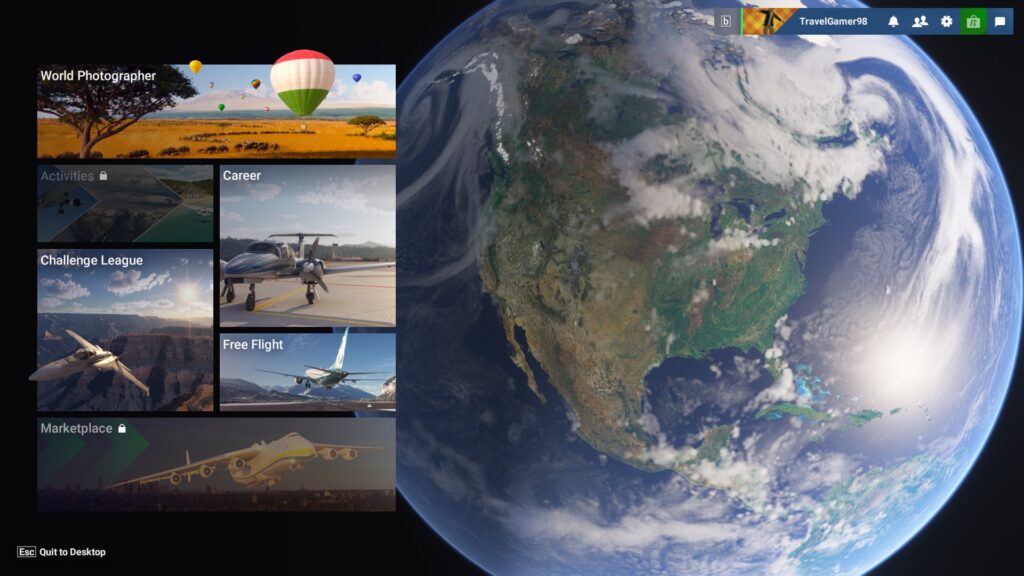
Thus, this tiny analysis piece is not a proper, complex shakedown of what makes MSFS 2024 tick. Nevertheless, despite the aircraft roster being limited to just three choices and the sim world exhibiting a few oddities, just being able to jump into the cockpit (and out of it) for a short time quickly proved to me that this new sim truly does have some sweeping advantages over its predecessor.
Pre-flight checklists
Upon first boot, you’re greeted with a few parameters that need adjusting, such as the display and graphics settings, and the creation of your pilot avatar. The sim auto-selected the “High” preset for my graphics, immediately registering a sigh of relief from me.
I (unexpectedly) had to replace my gaming rig recently from a 2020 Acer Nitro V to a 2024 Lenovo Legion 5 Slim. The former was an admirable mid-range rig that was purchased almost exclusively for playing Microsoft Flight Simulator 2020. It served me well all the way up until August when it spontaneously stopped working. Very coincidentally, that’s exactly how my very first gaming laptop went, and it happened just before MSFS 2020 launched. Now, here I am four years later, and history has repeated itself. Cute.
Here’s the rundown:
- GPU: Nvidia RTX 4060 (8GB VRAM)
- CPU: AMD Ryzen 5 7650HS @4.30Ghz
- RAM: 16GB
The sticker shock of the price aside, my new Lenovo laptop has done an even better job with MSFS 2020, but with the new sim on the horizon, my goal was to ensure I’d be all set to go full steam ahead with it.

Asobo confirmed a while back that MSFS 2024 would fundamentally work on most systems that run the existing sim, with the expectation that it’d perform even better thanks to some major optimisation improvements. I’m happy to report that, in my experience, that’s already proving to be the case.
Starting simple
After creating my avatar, I was sent off to the world menu where I hopped into Free Flight mode. My airport of choice was Nassau International (MYNN) in The Bahamas.
This was a fitting choice given it’s not only where I’m from, but it’s also home to the very first (and still only) IRL flight I have under my belt where a friend of mine took me on a short circuit in his Cessna Skyhawk. Turns out that’s one of the three planes that were open to try during this alpha test.

It took a little over a half hour to get my controls and key bindings reconfigured in the new sim. Unfortunately, it’s been confirmed that you cannot import your controls from Microsoft Flight Simulator 2020 to Microsoft Flight Simulator 2024; the control systems are completely different. Maybe some clever modders will create a tool to help with that, but just keep this point in mind for when the new sim launches.
I managed to configure all of the essentials between my mouse, keyboard, and Thrustmaster T.16000M HOTAS setup. Everything worked okay, although the camera controls gave me a bit of grief; I’ll chalk that up to alpha test troubles.
Doing my first walk around the Cessna felt really good. The interactivity is nicely implemented and genuinely adds some depth to the experience. If you’d prefer to just hop right into the cockpit, this part can be skipped, but considering it’s an entirely new feature in the flight sim space, its availability is great nonetheless.

The walking controls feel no different than any typical first-person gameplay experience, although interactions are limited to pointing and clicking on highlighted spots around the aircraft. Additionally, your avatar also can crouch and walk for more natural-feeling traversal.
Of course, the highlight of all the action is still very much with your aircraft. Powering up the Cessna took no time at all, and as I got to taxiing, the difference in ground handling was almost immediately obvious.
The plane felt far more “planted” to the ground, and the effects of little imperfections in the terrain were pronounced. The aircraft subtly bopped and bumped its way to the runway in a very realistic manner. This is present in the existing sim, albeit to a much more minor degree. I also noticed that the way prop wash affects the airplane is more pronounced.

When holding before entering the runway, as I performed an engine run-up, the body shook and strained a bit as the torque fought against the parking brake. Again, such effects are present in MSFS 2020, but the overall behaviour is far better modelled in MSFS 2024.
Once in the air, I paid attention to the flight dynamics. The weather was good and the winds were light, so there wasn’t anything significant going on there. I took note of the new universal EFB, too.

Its feature set is impressive, with a new suite of flight planning tools and other powerful features like weather conditions, airport charts, and more. It’s incredibly intuitive and looks like it’ll do a great job at cutting out the need for the many external programs that simmers are currently using in MSFS 2020 and other flight sims.
Considering the Skyhawk is such a slow and simple aircraft, it’s hard to determine how much of an improvement its level of realism is compared to its iteration in MSFS 2020. Nevertheless, just getting up in the air and putting the new sim through its paces was enough to put a smile on my face.
Tech shakedown
Referring back to the aforementioned details about my new Lenovo rig, I couldn’t help but notice the relative smoothness of the sim’s performance. As it turns out, the sim was purring along at 100+ FPS, and this is without any additional tweaking of the graphics settings.

Nvidia DLSS was being used, in addition to its Frame Generation feature (RTX 40 series and higher.) What’s arguably the marquee new graphics feature of Microsoft Flight Simulator 2024 is its dynamic adjustment pipeline. The name is self-explanatory; the sim adjusts its graphical parameters to maintain the selected performance target.
This, along with other fresh components like DirectX12 support and CPU multithreading all make up the array of tools that allow Microsoft Flight Simulator 2024 to behave better than its predecessor.
These improvements even carry over to the loading times. From the desktop to the main menu took about 2-3 minutes, roughly half as long as my current install of Microsoft Flight Simulator 2020. Mind you, both sims are installed on the exact same SSD.
Asobo boasts a focus on a more lightweight client for MSFS 2024, where much of the data is now being hosted in the cloud and streamed on-demand to the player. This allows for faster loading times, in addition to a much smaller storage footprint.

However, it must be noted that this is an extremely cut-down alpha build of the sim rather than the full experience. A full install combined with multiple add-ons is a different beast entirely, so time will tell how the load times will be affected under those circumstances.
Nevertheless, what truly impressed me about the load times was jumping into a Free Flight session. You select wherever on virtual Earth you’d like to begin from; whether it be a few thousand feet above a waypoint, or parked on the ground in the middle of nowhere—you now have total control over that.
Once all other selections are made, you can jump in, and the camera will then transform into a mini cutscene where you swoop down from a satellite view to your selected start point. While the action is briefly interrupted by a final “Start” screen, it’s fundamentally a relatively easy swap from World Map to gameplay; a completely different experience compared to that of MSFS 2020.
World hopping
To further put the level of “seamlessness” to the test, I jumped around to different (familiar) points around parts of the globe. My next test flight was a quick rip above Salt Lake City, Utah in the F/A-18 Super Hornet. The session loaded in smoothly, and before I knew it, I was jetting over the gorgeous rocky mountain landscape.
The sim continued to purr along without much of a hitch at all, despite being in a far more visually dense area than the small island of New Providence and its surrounding open waters.

The visual enhancements began to become more obvious to me, particularly with the advancements made to the lighting engine. MSFS 2020 continues to impress me to this day, so the fact that the visual fidelity of MSFS 2024 got a reaction out of me at all was a bit surprising. However, I would be even more stunned with my next test flight.
I backed out from my session with the F/A-18, again very seamlessly, and spun the globe over to central Florida, above River Ranch. With the Piper X-Cub selected, I was quickly gliding above this gorgeous area of the Sunshine State baked in the golden glow of a vivid sunrise. This whole transition took under a minute!

Here is where my jaw dropped, as the lighting simply overpowered the scene in an amazing glow. The shading of the landscape below and atmospheric scattering piercing through the clouds made everything look quite believable. I showed my wife the scene, and even she was gobsmacked by its beauty.
Back in the early days of Microsoft Flight Simulator 2020, this just so happened to be one of the first flights I conducted in that sim. So, coming back to the same area in the same aircraft in this new sim and being impressed all over again proves to me wholeheartedly that Asobo has absolutely cooked.
But, of course, I couldn’t stop here. A big part of Microsoft Flight Simulator 2024’s laundry list of improvements is that the ground environment has been given an extensive facelift.

No more flat scenery tiles and basic terrain modeling; now we’re rocking with landscapes that have true depth and a full 3D feel, along with region-appropriate vegetation. This upgrade is supposed to be present throughout the globe. It seems this might actually prove true.
As the name suggests, River Ranch has a lot of open fields in the surrounding area. I swooped the Cub down into one such field, one that appeared to be recently harvested.
Not only did the field contain modeled grain stalks, but they looked browned and cut, just as they would in real life.

The stalks also flowed in the breeze (though I didn’t notice a reaction to the plane’s prop wash.) Nevertheless, the landing was notably bumpy considering this was a dirt field. Once again, I grinned like a child at how well-represented everything was.
Hopping back over to the west for one last quick test in the Cub, I found a small bit of land that juts out into Sevier Lake, Utah. Here, I wanted to see if the sim’s new 3D landscape modeling really, really would be implemented just about anywhere. Sure enough, right here upon this random lake, the terrain was properly detailed.
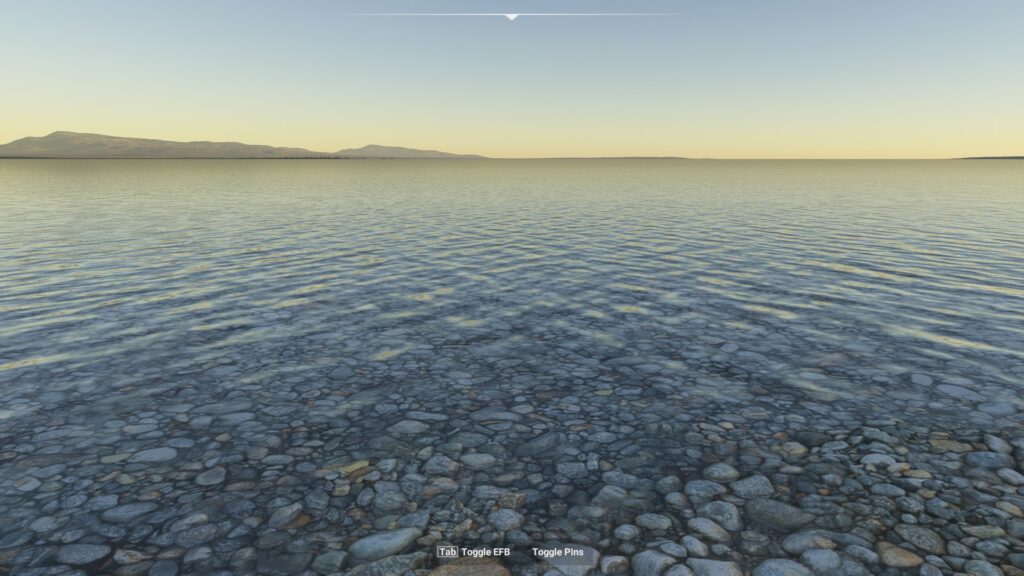
Thousands and thousands of rocks and pebbles dotted the terrain, right into the bed of the lake even. Since this strip of land was fairly straight, I even used it as a makeshift runway for the Cub. It bumped and bounced its way into the air, trying to maintain its speed along the rough terrain. Once again, it all looked so believable and everything reacted as you might expect.
I already mostly believed Asobo’s promise of bringing its “digital twin” of Earth closer in line with such a description. But now, I truly believe the team has taken this sentiment and ran with it. Of course, more exploration after launch is needed, and players will certainly turn the virtual map inside out to see just how complex it all is. Nevertheless, I’m more than impressed thus far.
Final approach
Microsoft Flight Simulator 2024 is just weeks away from its full launch. Without a shadow of a doubt, just like its predecessor, it’s shaping up to be one of the most ambitious projects in entertainment history.
Asobo allegedly doesn’t even want people to refer to this as a “game.” Honestly, I can see why. To an extent, such a sentiment is a little pretentious, but perhaps it’s warranted.
From the improved flight dynamics and physics to the upgraded world environment and weather simulation, Microsoft Flight Simulator 2024 is poised to arguably be the first entry in this extensively long-running series to truly live up to its old tagline of “As Real As it Gets.”

This series has always shot high for that goal; it’s always made use of the latest and greatest bit of tech available at the time of each entry.
The near two-decade hiatus between FSX and MSFS2020 proved just how far advancements have come in modern times. And yet, here we are not even a full half-decade between 2020 and 2024 and Asobo has simply outdone itself with providing a heap of new enhancements across the board in this upcoming sim.

After this test, I truly do hope it all comes together as well as it seems to have the potential to do so. I can’t call this a 10/10 experience yet—of course not.
If anything, this alpha test did just absolutely solidify I’m requesting a few days off from my day job so I can properly get lost in this great, big, and amazing new virtual world.




