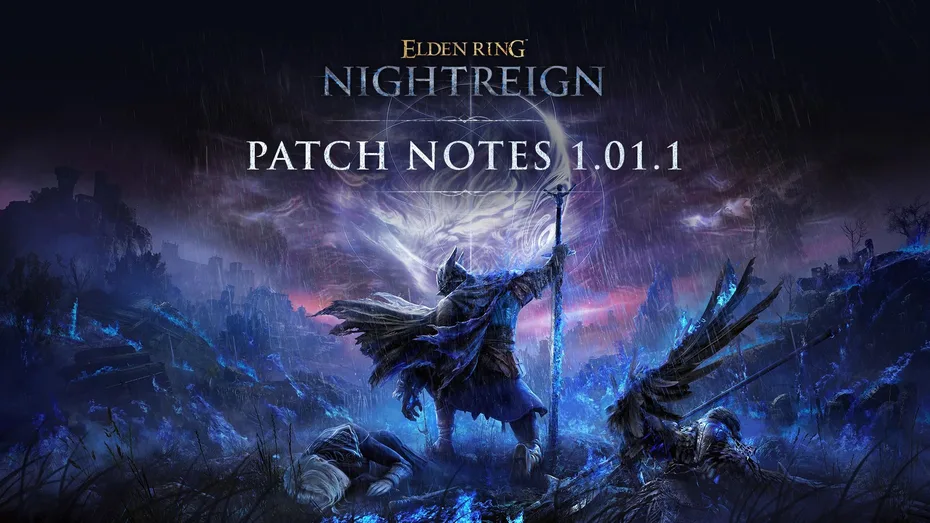The team over at Frozen District has deployed their very first House Flipper 2 update. Although the hotfix may be small, it does make some important fixes and improvements.
This particular update focuses on rolling out fixes and adds various features to make building your property portfolio a smoother experience. Some prominent bugs have been squashed, while the addition of commands can help you get out of a sticky situation.
House Flipper 2 update (January 18)
Below, you’ll find the full House Flipper 2 patch notes which contain all the adjustments you can expect to see the next time you play.
Bug fixes
- Fixed various house parts turning invisible after finishing the Story Mode.
- Fixed the game locking up during long loading times in the parcel selection screen.
- Fixed the “Mods” tab appearing in the Story Mode.
- Fixed various Anti-virus software conflicts, which should get rid of some cases of infinite loading of the game as well as some saving issues.
- During Sandbox Mode quest creation, if a quest needs a certain tool, this tool can no longer be locked.
- The Kaminari Induction Stovetop can now be moved, sold, redesigned, copied etc.
- Minor adjustments for low graphics settings.
Features
- Stairs found in various houses by default can now be sold!
- The game now autosaves right before entering assembly mode.
- Added controller deadzone settings (might help with some cases of infinite scrolling)
- Added “unstuck” and “ResetToSpawnPosition” commands for unstucking yourself (F11 to access console)
- Added “force-save-as” command (use if you’d like to save your progress in Sandbox Mode after you chose “Play” instead of “Edit Parcel.”

That concludes the first House Flipper 2 update, with even more fixes on the way.
While you’re here, consider checking out more House Flipper 2 content:
House Flipper 2 receives a rating for Nintendo Switch | House Flipper 2 PC review – Room by room, patiently |