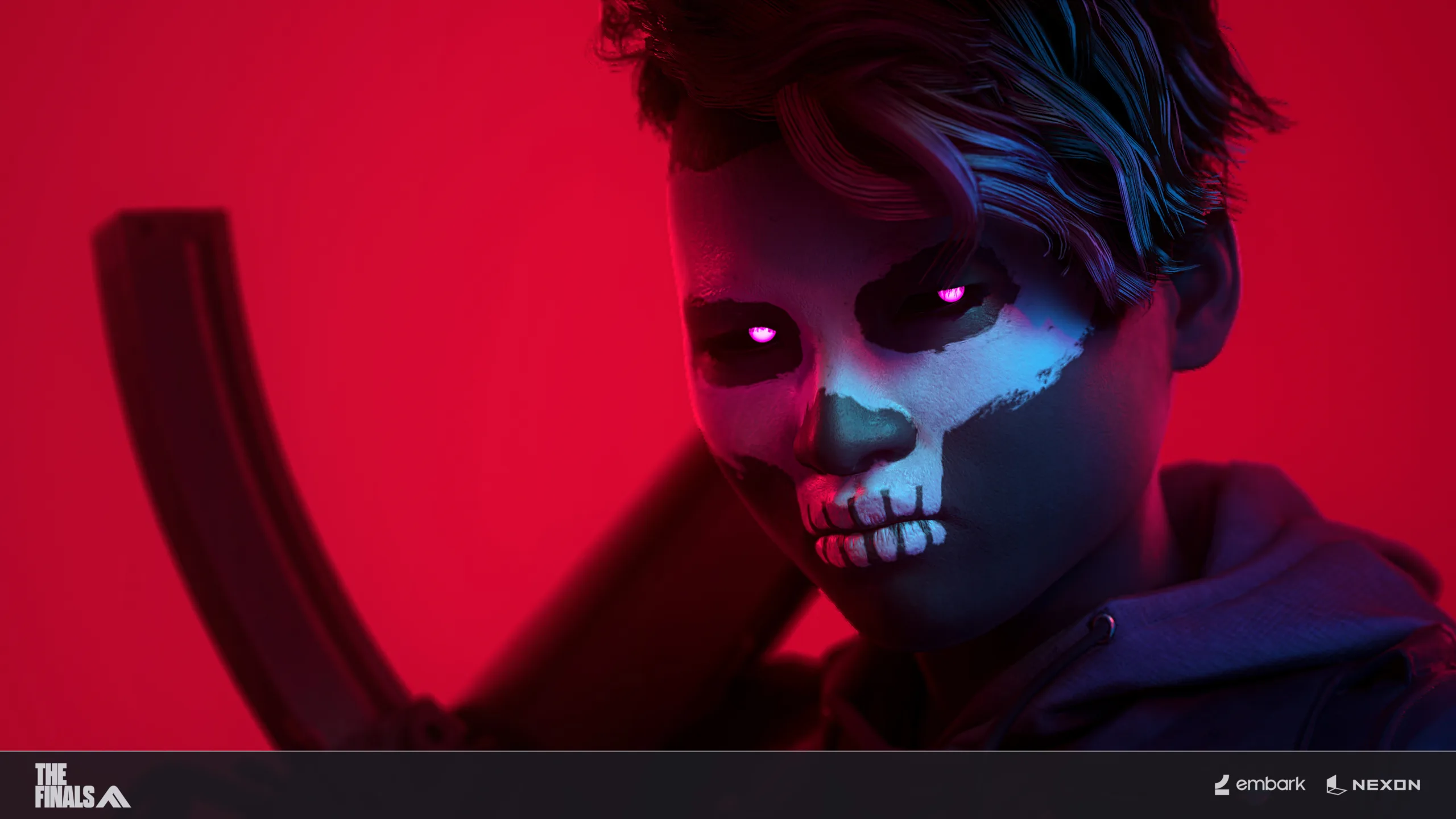The Finals came out of the gates swinging, getting a surprise launch at the Game Awards. The title sees you load into an arena with a fully destructible environment, but you don’t have to take on the pressures of being on the world’s biggest stage alone. You can invite your friends to join you in The Finals and it’s simple once you know how.
Whether you’re on Xbox, PlayStation or Steam, the process of inviting other players to your party is the exact same. The maximum party size is three, so you can have up to two friends fighting alongside you.
How to add friends in The Finals
Before you can invite players, you need to add them as a friend first.
- Open The Finals and click on the Social tab located in the top right corner of the screen. It appears as an icon containing the outlines of two people. Alternatively, you can press the “Invite to Party” option from the main lobby screen
- Click on the yellow button which says “Add Friend” in the Social tab menu
- Type in your friend’s Embark ID
- Wait for your friend to accept your friend request
How to invite friends to your party in The Finals
- Open The Finals and click on the Social tab located in the top right corner of the screen. It appears as an icon containing the outlines of two people. Alternatively, you can press the “Invite to Party” option from the main lobby screen
- If your friend is online, you will be able to invite them from your friends list via the Social tab by selecting their name and choosing the relevant option
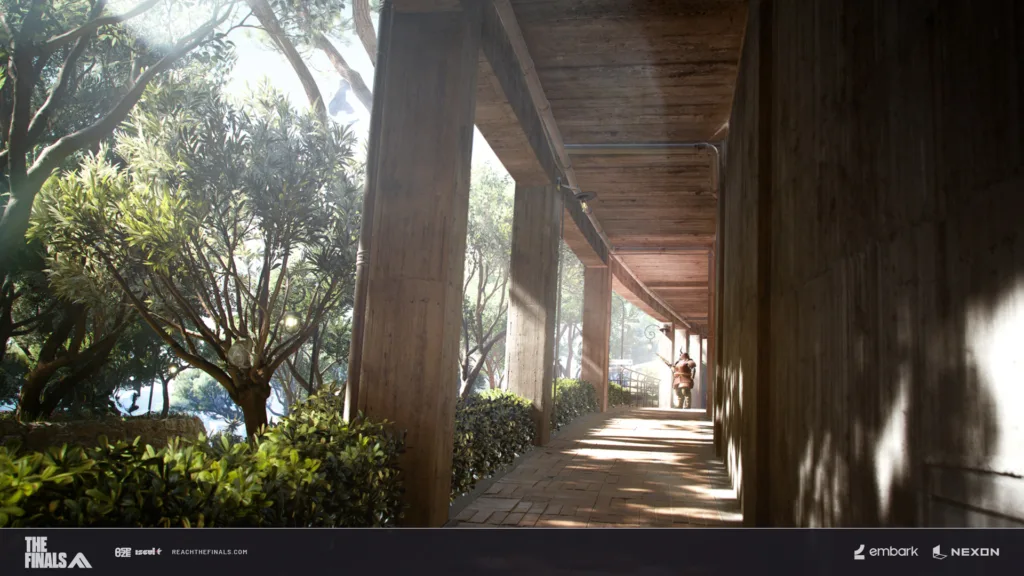
If you’re playing with somebody who’s on a different platform to you, make sure you have crossplay enabled. To do this, go to the settings menu and toggle the crossplay option which can be found under the Network tab.
Check out more The Finals content:
The Finals update fixes “annoying” doors and expands servers | The Finals minimum and recommended PC requirements | Controversial AI voices in The Finals “isn’t an end goal” for the dev team |